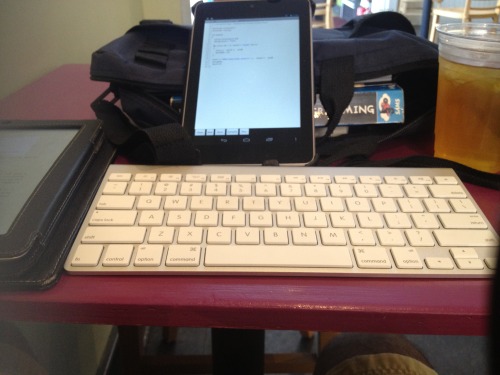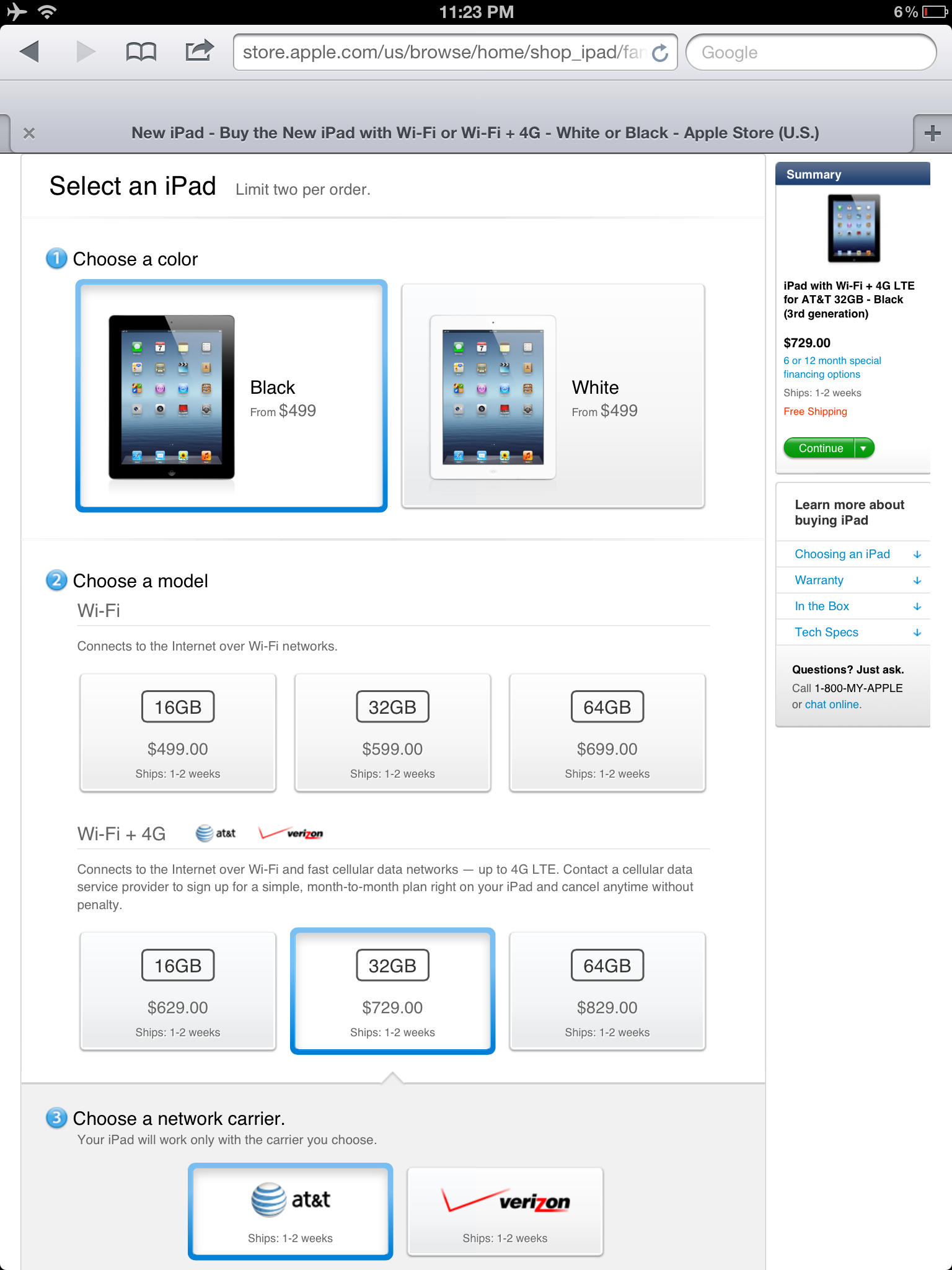i do a lot of reading on my tablet - from newspapers to novels to comic books. For a while, The Daily was also in the mix - a completely digital newspaper backed with the resources of Rupert Murdoch and News Corp. Well, that's come to an official end, as News corp is shutting down the Daily. Does this mean that we're not ready to pay for electronic news?
The Daily was built off of a subscription model, which needs to be justified by interesting content. Unfortunately, The Daily's content was a mix of interesting op-eds and tabloidish material. There were often one or two gems, but never enough to keep me going back to the app. I pay to subscribe to the New York Times electronic edition because it is the source of record for enough original content that I can't get anywhere else. Not so with The Daily.
As I mentioned in a March 2011 post, the app is not impressive from a technical perspective - it's slow and not intuitive. It had a seemingly great option - the ability to download the current issue via WiFi so that you can read it on the go while offline - but this feature strangely left certain parts of the newspaper inaccessible and did not improve load times. It shouldn't take me a long time to flip through a digital newspaper that is supposedly downloaded onto my device.
With that said, someone had to be the trailblazer and put a lot of money and resources into a new technology. Even though News Corp has to bite the bullet on this, they did push the idea forward. Let's hope that other media players, old and new, take this idea and do it right. People will pay for good content. The Daily didn't nail it, but someone else will.