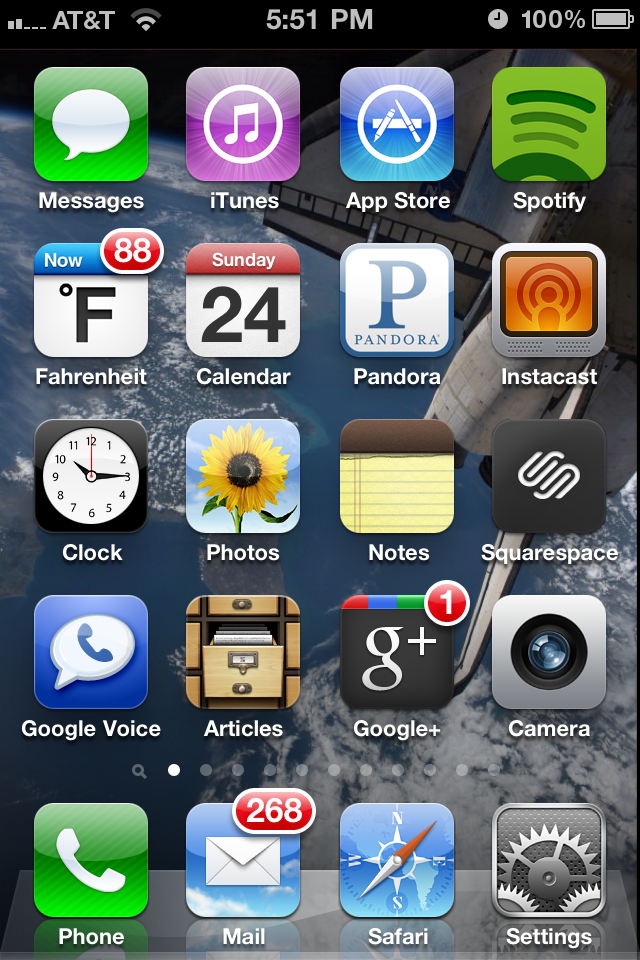Eastern State Penitentiary is truly one of Philadelphia's great places to visit. A huge prison in the middle of the city! It took quite a bit of tech to keep this institution running for almost two hundred years.
A little background from the website:
Opened in 1829 as part of a controversial movement to change the behavior of inmates through "confinement in solitude with labor," Eastern State Penitentiary quickly became one of the most expensive and most copied buildings in the young United States. It is estimated that more than 300 prisons worldwide are based on the Penitentiary's wagon-wheel, or "radial" floor plan.
Some of America's most notorious criminals were held in the Penitentiary's vaulted, sky-lit cells, including bank robber Willie Sutton and Al Capone. After 142 years of consecutive use, Eastern State Penitentiary was completely abandoned in 1971, and now stands, a lost world of crumbling cellblocks and empty guard towers.
From a technology perspective, the building was a marvel for its time. By "confinement in solitude with labor", every prisoner was completely isolated within its own cell, with eighteen-inch thick walls providing near total silence. To complement this, architect John Haviland created an entire infrastructure of indoor plumbing, running water, and central heat that was virtually unrivaled even in the home of wealthy Americans. Amazingly, not even the first warden had running water in his living space. The thought of having this in a huge building in the early 19th century is akin to driving a car when most people had horse and buggies.
The "radial" floor plan mentioned in the summary (also known as "wagon wheel") refers to the prison being designed with a center point with prison hallways extended from it. One guard could monitor all corridors by standing in this middle point and spinning around (as I did when I visited). Below this hub lied the gravity-fed plumbing system and supported the central heating system. Remember, this is 1820!
I hope you like the photo above. The rest are in my Google+ / Picassa album and can be accessed by clicking the photo or clicking here.
For additional information, please see the following sites
- Eastern State Penitentiary Website
- VisitPhilly's Eastern State Penitenitary Site
- New York Times Special: Voices from Eastern State Penitentiary