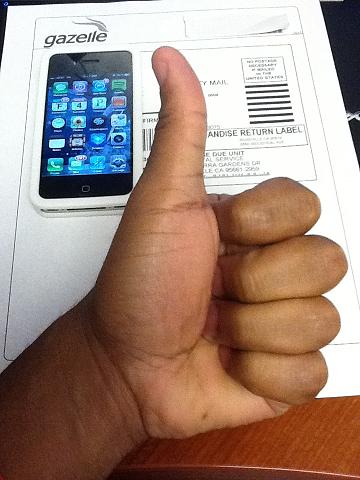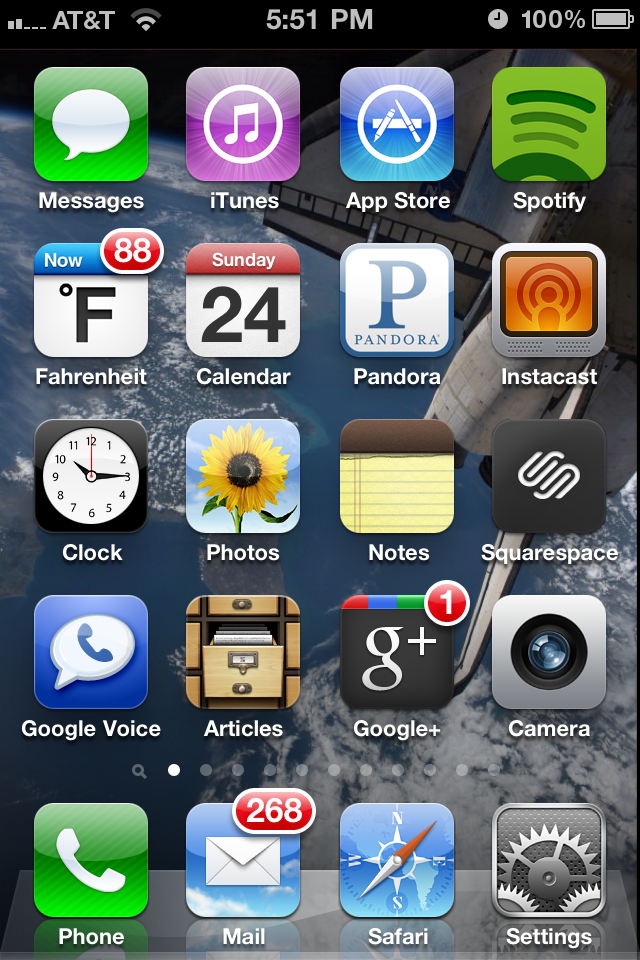So, Apple announced the iPhone 4S today. The gory details are up on Apple's website. It's the same physical size, but its faster and has a few more features. Most notably, it has an improved voice notification system called Siri that promises to interpret voice commands into emails, texts, reminders, etc. If it works well, it could very well be the future of computing input. Pre orders start on October 7th, with the release on October 14th.
Ok, now that all that is out of the way, I wouldn't recommend the upgrade if you already own an iPhone 4. However, if you're willing to part with your iPhone 4, there's a great option available: Gazelle.com.
Gazelle is an online retailer that accepts trade-ins for devices. It has a strong emphasis on electronics and gadgets, and the prices are decent. They offer PayPal, Amazon Gift card, or a physical check. For my Black 16GB iPhone 4 in mint condition (not flawless), I received an offer of $191 - basically enough to cover the $200 price of the 16GB iPhone 4S. Best of all, my offer is locked in for 30 days, so I don't have to trade it in until after I receive the iPhone 4S on October 14th.
Because I'm getting it basically for free, I'm looking forward to the iPhone 4S. I'll definitely do a video review on the site.