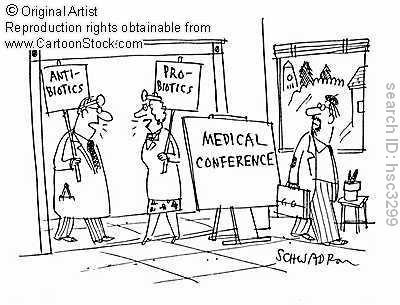I've already posted from the iPad line and shot an unboxing video, so it's obvious that I'm in love with the shiny tablet. But how does it fare during one of the most stressful parts of my job - covering a medical conference?
When I cover a conference, I have a few main things that I have to do:
1) Attend medical sessions
This is an easy one for the iPad. Since I don't worry about formatting while I'm actively noting, I use the default Notes app, since it automatically syncs with my gmail. That way if I crash, I still have a backup. When I got back to my room to format the notes, I use Pages. Unfortunately Apple doesn't have a good way to backup Pages files so I use a free service called DropBox which gives me 2GB of free space online to save documents. I can sync my Pages files to my DropBox account using a service called DropDav.
2) Review medical posters
Companies and schools present their latest research on posters. Most medical conferences have a huge hall dedicated to nothing but rows and rows of posters. Previously I had to either squint into my iPhone to take notes or look up interesting companies / schools or break out my fugly work laptop. With the iPad, I can carry it around without my arm getting tired, and use one hand to do my research and take notes simultaneously. I use Numbers to carry my obnoxiously created spreadsheet containing the interesting posters that I've previously marked off, so that I can prioritize my approach to the maze like corridors of the poster hall. As I stated in the first paragraph, I use the default Notes app for note taking, and later format with Pages.
3) Send out reports to my colleagues
This one's easy. Since I've already formatted my work in Pages, it's just a matter of creating one larger report. Since I don't have a corporate iPad with VPN access to my Outlook Exchange account, I forward the report from my personal gmail to my work email. Then, I access my work email via Outlook Web Access on the browser, and send it out to my distribution list. Is this more steps then having a laptop? Definitely. But the portability and ease of use during sessions and posters more than makes up for the inability to access corporate sites via VPN.
I still bring my laptop because there are some specialized programs that I can only run on the Dell, but I don't use it anymore for the day to day work that I do during a conference. The key to being successful with an iPad at a conference is to jump in and try it. There is a bit of learning curve, especially if you're not good at fast touch typing on an iPad screen. Once you get it, you won't go back!
When I cover a conference, I have a few main things that I have to do:
1) Attend medical sessions
This is an easy one for the iPad. Since I don't worry about formatting while I'm actively noting, I use the default Notes app, since it automatically syncs with my gmail. That way if I crash, I still have a backup. When I got back to my room to format the notes, I use Pages. Unfortunately Apple doesn't have a good way to backup Pages files so I use a free service called DropBox which gives me 2GB of free space online to save documents. I can sync my Pages files to my DropBox account using a service called DropDav.
2) Review medical posters
Companies and schools present their latest research on posters. Most medical conferences have a huge hall dedicated to nothing but rows and rows of posters. Previously I had to either squint into my iPhone to take notes or look up interesting companies / schools or break out my fugly work laptop. With the iPad, I can carry it around without my arm getting tired, and use one hand to do my research and take notes simultaneously. I use Numbers to carry my obnoxiously created spreadsheet containing the interesting posters that I've previously marked off, so that I can prioritize my approach to the maze like corridors of the poster hall. As I stated in the first paragraph, I use the default Notes app for note taking, and later format with Pages.
3) Send out reports to my colleagues
This one's easy. Since I've already formatted my work in Pages, it's just a matter of creating one larger report. Since I don't have a corporate iPad with VPN access to my Outlook Exchange account, I forward the report from my personal gmail to my work email. Then, I access my work email via Outlook Web Access on the browser, and send it out to my distribution list. Is this more steps then having a laptop? Definitely. But the portability and ease of use during sessions and posters more than makes up for the inability to access corporate sites via VPN.
I still bring my laptop because there are some specialized programs that I can only run on the Dell, but I don't use it anymore for the day to day work that I do during a conference. The key to being successful with an iPad at a conference is to jump in and try it. There is a bit of learning curve, especially if you're not good at fast touch typing on an iPad screen. Once you get it, you won't go back!