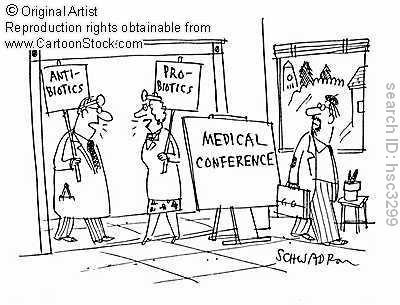I've also been a fan of social networking. I've spent countless hours on Friendster, Facebook, and Twitter. Even though there are some that I don't quite get (Path?), I appreciate being able to keep up with old friends and make new ones.
As of late, Twitter has been my preferred network of use. One of the main reasons for this is because Twitter is best suited for finding normal people with similar interests. As you've seen from this blog, my interests vary across many technology fields, so I'm always looking for new people to meet. In contrast, Facebook is best suited to find famous people with similar interests (via Pages), or reconnecting with friends.
As I detailed in my previous posts, I won a NASA contest to see the space shuttle Endeavour launch, which was originally scheduled for April 19th. Even though several postponements led to me missing the actual launch, the Twitter community of former and current launch attendees has been a joy to be a part of. Even before I met the NASA Tweetup participants, we already shared tips, jokes, and rants together. When we did meet for the first time in Daytona during the third attempted launch date on May 2nd, it was like a reacquainting with someone you've met already.
One thing I love about finding a community that shares a similar interest is when you discover other common interests. This helped overcome the pressure, for example, of only talking about space with the NASA Tweetup folks. After we began following each other, a natural flow of conversation began as we started commenting and replying on people's messages. Even after the space shuttle program is long discontinued, I'm sure that I will maintain relationships with the people that I've met through Twitter and in person.
If you'd like to follow me, my Twitter username is @ShareefJackson. Hope to see you there!