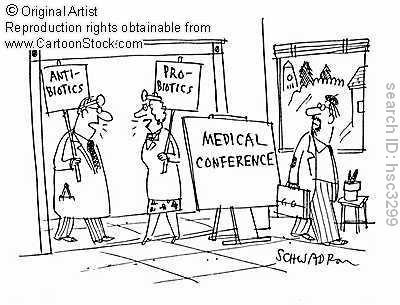last one by shlomi yoav |
Happy 4th of July to all of my American viewers!
On July 8th, at approximately 11:40am, the Space Shuttle Atlantis will lift off for its final mission, and I'll be right there! I've been invited by NASA to participate in a NASA Tweetup for 150 of its twitter followers. I've previously blogged about my experience with the tweetup and the previous launch, along with the accompanying media coverage, but I missed the actual liftoff of the shuttle due to the launch being moved at the last minute for safety concerns. Of course, this can happen again for this launch, but I have my fingers crossed!
The community of people that support NASA initiatives is very impressive. We are connected on various social networks such as Facebook and Twitter, and the information flows freely. There are people that clearly know more than me, but not once have I felt talked down to. It's truly an example of how technology can help to bring like-minded people together.
You can view my press release by clicking here.
NASA Tweetup attendees are traveling from across the U.S. and globe to attend this historic event. A list of registered Twitter attendees can be found on the NASA Tweetup Twitter account: http://twitter.com/NASATweetup/sts-135-launch/members
Information about the NASA Tweetup can be viewed at http://www.nasa.gov/connect/tweetup/index.html